AV PRO SD MK2 V90
- Maximum read speed 300MB/s
- Min. sustained read speed 280MB/s
- Maximum write speed 280MB/s
- Min. sustained write speed 260MB/s
You may wonder what the hell makes an entry in a photography and photographic accessories blog about RAID, a topic more oriented to computer blogs, well... keep reading and you will discover it :)
A RAID 1 configuration creates an exact copy (or mirror) of a data set on two or more drives, this is useful when required read performance is more important than capacity, for example when editing large video or photos. A RAID 1 configuration will be as big as the smallest capacity disk, of course, if you have a 1Gb disk and a 2Gb disk when configuring them in RAID 1 mode you will get a single 1Gb disk. A classic RAID 1 consists of two mirrored disks, which exponentially increases reliability compared to a single disk; that is, the probability of failure of the set is equal to the product of the probabilities of failure of each one of the disks (since for the set to fail it is necessary that all its disks do so).
Additionally, since all data is on two or more disks, with typically independent hardware, read performance increases approximately as a linear multiple of the number of copies; that is, a RAID 1 can be simultaneously reading two different data on two different disks, so its performance is doubled. To maximize the performance benefits of RAID 1, the use of independent disk controllers is recommended, one for each disk (a practice some call splitting or duplexing).
As in RAID 0, the average read time is reduced, since the sectors to be searched can be divided between the disks, lowering the search time and increasing the transfer rate, with the only limit being the speed supported by the RAID controller. . However, many older IDE RAID 1 cards read from only one drive in the pair, so their performance is equal to that of a single drive. Some older RAID 1 implementations also read from both drives simultaneously and compare the data for errors. Detecting and correcting errors on modern hard drives makes this practice unhelpful.
When writing, the array behaves like a single disk, since data must be written to all disks in RAID 1, therefore performance is not improved.
RAID 1 has many management advantages. For example, in some 24/7 environments, it is possible to "split the mirror": mark a disk as inactive, back up that disk, and then "rebuild" the mirror. This requires the array management application to support recovery of the data from the disk at the time of the partition. This procedure is less critical than the presence of a snapshot feature on some filesystems, in which some space is reserved for changes, presenting a static view at a given point in time of the filesystem. Alternatively, a set of disks can be stored much like traditional tapes.
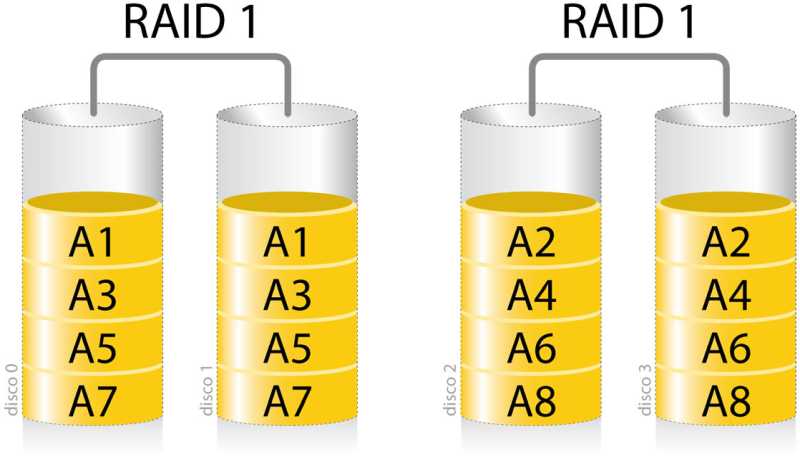
For those of us who work with video or high-resolution images, this type of configuration linked to solid disks with high reading rates is essential. The advantages of having fast readings when editing is very important so that programs such as those from Adobe do not they "hang" or we have to wait every moment for screen refreshes, on the other hand we have the security that we have all our duplicate information, if one of our disks ever fails in the other it is all well saved.
Actually, the ideal configuration is to work with a RAID 1 to house only the programs and our beloved Windows, and a NAS to store our photos and files, what is a NAS?, subscribe and stay tuned for the next entries;)
There are cameras with a dual card system and they allow one card to back up the other, so yes, we could say that modern cameras with dual cards have RAID, for this the ideal is to use high-speed and highly secure cards to trust your session like Angelbird memory cards.
Please sign in first.
Sign in
Create a free account to save loved items.
Sign inCreate a free account to use wishlists.
Sign in